Select your version:
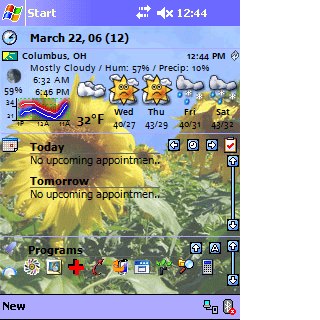
|

Multiple Views Using Dashboard is like having 8 different Today pages on one device. Quickly and easily navigate through all your most important information. 
Enhanced Themes Dashboard is fully compatible with all Today Themes available. Additionally, using Dashboard Themes brings enhanced functionality such as the ability to have separate images for different times of the day and switch them automatically! Create your own Themes with our free Theme Creator. 
Basic Functionality Included The full version of Dashboard comes complete with the following plugins: Agenda/Tasks; Contacts; Mail; Launcher; Web/Search; Date/Time; Owner; Spacer; Use our plugins or use your own! |

Use Your Existing Today Plugins* Dashboard was not designed to replace or compete with existing Today plugins. Sure, we provide our own functionality for basic needs but that shouldn't limit you. We now offer a Mini version without any extra plugins for people who already have what they want. 
.NET Support Dashboard allows programs written in .NET to be made available direcly on the Today page of your device. Now you don't need to learn C++ to write a Today plugin! 
Documentation Full documentation on each plugin is available on our Dashboard Manuals Page |
All Products are built for Windows Mobile Pocket PC (and Pocket PC Phone) devices (not compatible with SmartPhone)
SnoopSoft Dashboard works with all Windows Mobile Professional 2003 devices and higher. As of SnoopSoft Dashboard version 2 - Windows CE 2.11 devices will no longer be supported. Version 3 drops support for any Pocket PC OS prior to 2003.
* Dashboard has taken every precaution to properly mimic the Today page when hosting today plugins. However, because Microsoft can (and does) change the interaction of the Today page, some Today plugins may not work properly with Dashboard. Because individual programmers decide how to interact with the Today page, they can code their plugins in such a way that they will never function properly inside Dashboard. Most Today plugins will work fine in Dashboard and many users are using various today plugins within the program without any issues at all. If you find a Today plugin that does not work or exhibits odd behavior, please let us know and also notify the developer of the plugin so that they can test it with Dashboard as well. We readily supply versions of Dashboard to Today plugin developers for testing.
